On this occasion I want to give you a little tutorial on How to Apply Paypal. those who've struggled in the online business world, it must already know about What is Paypal. but for those who are new or still want to jump into an online business may be the word PAYPAL still feels strange. ni me explain a bit.
Paypal is a virtual account that allows you to make transactions easier. If we assume, Paypal is like a bank. Can make to save money, and be able to transfer so on.
In Indonesia itself already many who have used this paypal, most of the online stores for the means of payment. And to have an account / online bank does not need to pay a penny or free bin free.
Below to Apply Paypal Newest And Clear With Image: 1. Go to www.paypal.com website page will appear like this .. and click Register Now.
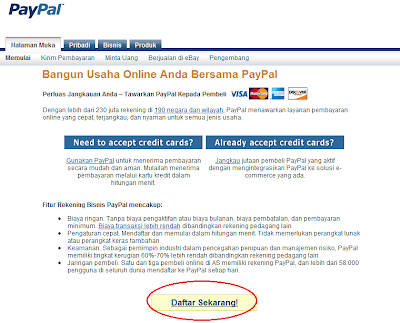 2. Select type your Paypal account. therefore recommended to choose the type of account that primary to make it more easy to receive and send paypal balance later.
2. Select type your Paypal account. therefore recommended to choose the type of account that primary to make it more easy to receive and send paypal balance later. 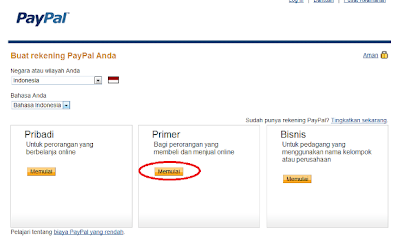 3. Fill your information is complete and correct in truth. It is important for you if you later want to transfer your paypal balance to your bank account.
3. Fill your information is complete and correct in truth. It is important for you if you later want to transfer your paypal balance to your bank account. 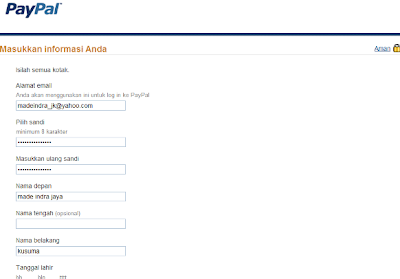 4. When all the forms have been filled in completely and correctly please proceed to click Agree and Create Account button.
4. When all the forms have been filled in completely and correctly please proceed to click Agree and Create Account button. 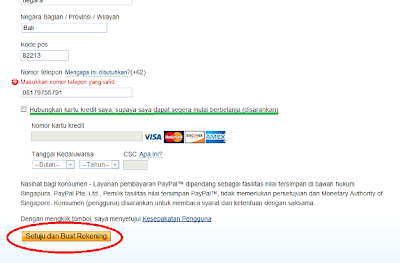 In the picture above, if you do not have a credit card then uncheck "Connect my credit card, so I can start shopping right away (recommended)" and also pass on the next step if you do not have a credit card and directly into your paypal account by clicking "Sign in to My Account"
In the picture above, if you do not have a credit card then uncheck "Connect my credit card, so I can start shopping right away (recommended)" and also pass on the next step if you do not have a credit card and directly into your paypal account by clicking "Sign in to My Account" 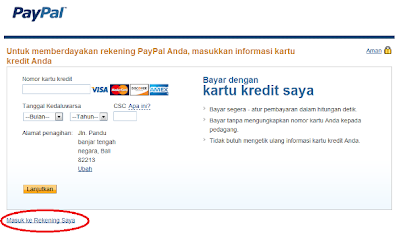 Congratulations you now have a paypal account. mengaftifkan But you also have his / her email address verification Please click on the confirmation email address your right hand menu.
Congratulations you now have a paypal account. mengaftifkan But you also have his / her email address verification Please click on the confirmation email address your right hand menu.  To facilitate you may click the link / no link in step 2. As the picture below.
To facilitate you may click the link / no link in step 2. As the picture below. next step is to open a new tab or press CTRL + T and go to your email address that you used earlier to register Paypal.
Then look inbox from service@inti.paypal.com, open and see, after that copy and paste the confirmation code in the space has been provided in the previous tab.
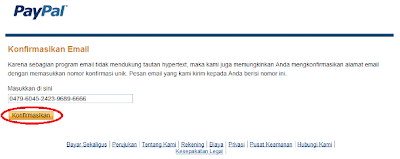
Upon confirmation code has been entered, you will be next in turn to to make inquiries security.
Upon completion skip the next step and click on "Go to My Account"
And Happy ... You already have a paypal account and are active and able to use it.
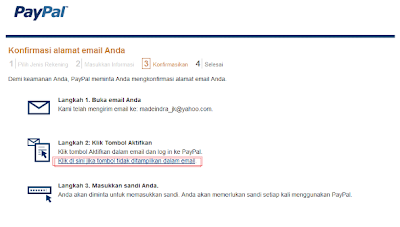
Eits, but you still unverified paypal status gan,,
So you are still in any transaction limit. (MAX $ 100)
and to remove the limitation you must verify your paypal account with your credit card or VCC (Virtual Credit Card)












